Five Tips for Printing High-precision Prints on UV Tablet
Five Tips for Printing High-precision Prints on UV Tablet
The uv tablet printing screen has high resolution and environmental protection. In addition, the uv flatbed printer has good protection for printing media and high-efficiency production capacity, making the UV printer stand out in industrial printing in recent years, not only can it be carried out. It is mass-produced and can be used for personalized customization, with stable and durable failure rate. At present, there are many applications in the field of ceramic tiles and glass walls. So what are the tips for printing high-precision products?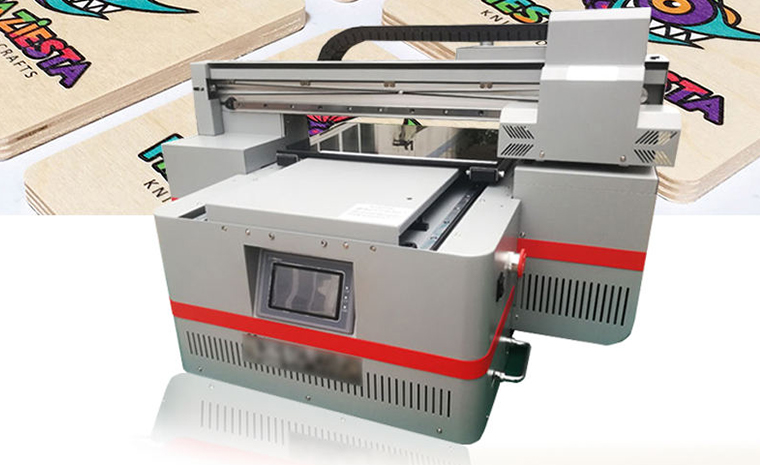
1. Pay attention to the adhesion of UV ink to different materials
Print media such as gold and silver cardboard and plastic sheets have a high surface density and are difficult to penetrate for UV inks with weak adsorption. Therefore, when printing a type of medium, care should be taken to apply a specific coating. To increase the adhesion of UV ink to the media.
2. Pay attention to the emulsifying properties of UV ink
The ink has a narrow tolerance of ink, which is easy to cause the ink to be dirty and emulsified during the printing process, which easily affects the quality of printing. Therefore, when printing high-quality products, it is necessary to appropriately reduce the printing speed to improve the image quality.
3. Pay attention to the degree of curing of UV ink
When UV printing is performed on a medium such as a plastic sheet, in order to increase the saturation of the image color, the printing pressure is increased, the ink layer is thickened, and the dot density is increased, resulting in difficulty in curing the UV ink. In order to ensure the quality of the printed product, the printing pressure is not recommended to be oversized. When the printing speed is lowered, the irradiation time of the UV lamp should be appropriately lengthened to completely cure the UV ink. The distance between the UV lamp and the medium can be appropriately adjusted to increase the irradiation intensity of the UV lamp. It should be noted that the effective wavelength of the UV lamp is between 200mm and 400mm. In many printing workshops, the external light source is also within this range, which will cause slight curing of the UV ink surface, so it is printed in high quality. When printing, pay attention to the effect of ambient light source on UV ink curing.
4. Pay attention to the arrangement of UV printer color sequence
Limited by the principle of ink, when it is necessary to print a relatively thick ink layer, the quality of the printing is difficult to achieve the desired effect. At this time, it is necessary to observe the color distribution of the image, first printing a color with a small amount of ink, and finally printing a black with a large amount of ink to achieve the highest ink amount and improve the color saturation.
5. Pay attention to UV print registration
UV printers use UV light to achieve the effect of curing, and some media will cause slight surface expansion, resulting in inaccurate overprinting problems. The paradox is that the curing of UV inks needs to lengthen the irradiation time of UV lamps, and the printing sleeve guidelines need to shorten the irradiation time of UV lamps. What should we do? At this time, it is necessary to perform UV curing after the last color is printed. At this time, even if the medium is slightly expanded, the deformation of the medium can be minimized by lowering the temperature after being left for a while. In the case of special circumstances, the intermediate color group can also be turned on by UV light, but it is recommended that the shorter the irradiation time, the better.
